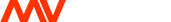Installation
System requirements
PHP 8, Apache, MySQL or SQLite PDO driver.
MV tracker can be installed into subdirectory of the sever, like https://example.com/tracker.
Installation via composer
composer create-project makscraft/mv-tracker project_name
- If your project is located at the domain root, get into the domain root directory and run the composer command with the . (dot) value instead of project_name.
composer create-project makscraft/mv-tracker .
- If your project is located not at the domain root, you will need to specify the project subdirectory setting like /tracker/ or /my/tracker/ during the composer installation.
Manual installation
1. Download the MV tracker archive from the current site.
2. Unpack the archive and put the contents into the installation directory of your server.
3. Fill the database section in the .env file at the root directory (sqlite is set by default, in this case you don't need to fill anything for start).
4. For mysql database initial dump is located at the /userfiles/database directory. Upload it into your database.
5. If your project is located not at the domain root, you need to fill APP_FOLDER setting in .env file and RewriteBase value in .htaccess file with the same value like /tracker/ or /my/tracker/.
6. You may not fill APP_TOKEN value in .env file, because later MV will generate random value for you and ask you to put it into .env file.
After installation
1. It you installed MV tracker via Composer, your first user account suits for both MV tracker interface and admin panel, but you can make different accounts at any time.
2. It you installed MV tracker manually, you will need to create first user account in model Users in admin panel, located at https://mv-tracker-url/adminpanel. To access admin panel enter root / root for login and password.
3. To access admin panel go to https://mv-tracker-url/adminpanel. If you installed MV tracker via composer, use your login and password, created during the installation.
4. In admin panel you can create and update accounts for MV tracker, manage trackers, statuses and priorities for your comfortable work process.
5. To switch English / American date format set en / us value for parameter APP_REGION in .env file.
6. Also fill the next parameters in .env file for more comfortable work:
APP_ENV=production APP_DOMAIN=https://mydomain.com APP_TIMEZONE=Europe/London EMAIL_FROM='MV tracker <no-reply@mydomain.com>'